Photo shows are an essential way to present data, photographs and ideas. From classrooms to corporate boardrooms, make a slideshow is a great way to bring visual interest to a presentation. With the rapidly evolving technology, slideshow software for Windows 10 has seen much advancement in the last few years. Whether the user is a professional presenter or an amateur with no prior photo show experience, modern slideshow software here makes it easy to create stunning slideshows within minutes. Common features of photo show program include the ability to add images, text, audio and video to slides and the ability to control their order and duration. Slide transitions are also an important part of a well-executed photo shows. A slide transition is a visual effect that occurs when a slide advances to the next slide.
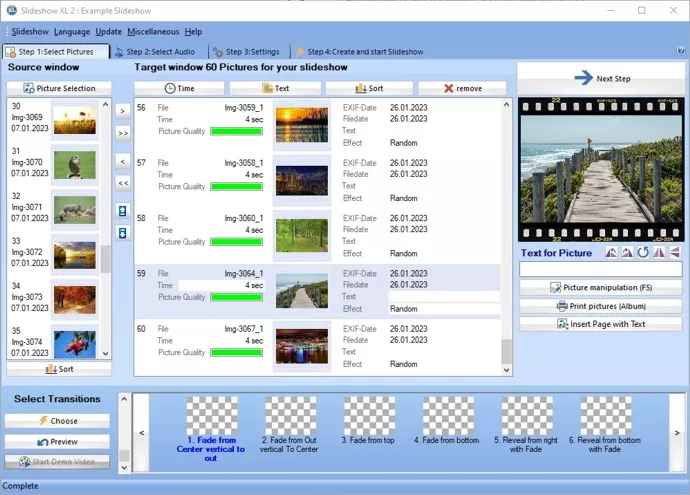
Screenshot: Slideshow Software
Photo Slideshow Maker for Smart TV, DVD, PC, Websites, YouTube, Smartphones TV, CD and Tablets
They create a greater impact on the audience and keep their attention on the presentation instead of the transition itself. Slide transitions range from subtle effects to more complex, layered animations. They are widely available in most slideshow software, some of which offer a selection of the most popular transitions. Some popular transitions include fades, wipes, cuts, dissolves and wipes. In addition to transitions, many slideshow software also offer other ways to add visual interest to presentations, such as pan and zoom animations and filters. For more professional presentations, some photo show offers more advanced features like 3D animations, dynamic backgrounds, and the ability to embed interactive elements like polls, videos and quizzes into slides. This way, the presentation is tailored to the specific audience and their needs. With the right photo slideshow maker and slide transitions, presenting data, photographs and ideas is an enjoyable experience, regardless of the complexity of the content. It helps the presenter to effectively communicate their messages through visuals and keep the audience engaged throughout the presentation.
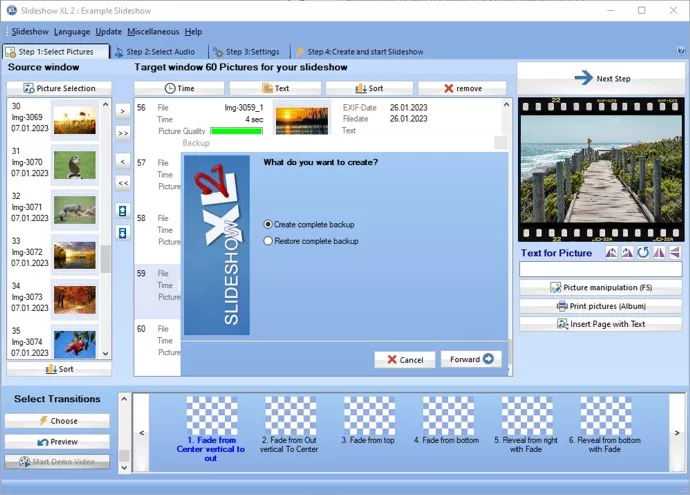
Screenshot: Slideshow Maker
Benefits of the Slideshow Software for Windows
- Organize and layout images: Slideshow software for Windows 11 allows users quickly organize and arrange images to create an eye-catching slide show.
- Add captions and effects: A slideshow maker allow people to add captions, text, and effects to customize the look and feel of the photo show.
- Add audio and music: Many photo show makers have music and sound effects that is added to slides to create a more interesting presentation.
- Adjust video length: Windows 10 slideshow software allows users to adjust the length of video to control how long the slideshow will run.
- Share with friends: Photo show program makes it easy to share the completed photo show with friends and family. People upload it to a video hosting site or share it on social media with a few clicks.
- Export to other formats: Slideshow makers allow users to export the photo show to other formats, such as MP4, so that users are able to watch it on the computer or mobile device.
 Features: Features: |
- Slideshow for Smart TV, DVD, PC, Websites, YouTube, smartphones TV, CD and tablets
- Unlimited number of pictures
- Adding Audios directly from your Audio-CD, also MP3's
- Including a comfortable picture manipulation
- More than 170 different slideeffects
- Over 50 effects for pictures
- Print of photo albums
- Manage several slideshows
- The easiest way for archiving your pictures together with your personal notes (e.g. holiday1, holiday2...)
- Very easy handling, optimal for beginners!
- Build your own screensaver out of your photos
- Create HTML galleries of your pictures and upload them to the internet
- NEW! Animated Slideshows for Webpages
- NEW! Slideshows for Mobile Phones
- NEW! Slideshow for iPOD&coyp;, iPHONE©, iPAD© and PSP©
|
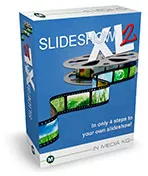

|
Slideshow Software and Create Presentations
Slideshow software helps users create presentations with multiple slides, including text, images, and videos.
What is Slideshow Software?
Slideshow software often includes basic animation tools, such as fade, grow, shrink, and rotate, allowing people to make slides look more dynamic. Photo show software is a computer application that allows users to create and present digital media content such as photographs, videos, audio, and text in the form of a slideshow. This type of software makes it easy to display media in an appealing and organized manner. The user are able to create a variety of visual effects, transitions, and animations as they customize their own presentation.
How to Choose the Right Slideshow Software
When choosing the right slideshow software for Windows 11, it is important to consider the features that are available, the user's needs and the cost. Many software options offer basic and advanced features, so it is important to determine which features are a must-have for the user. It is also important to consider whether the software is compatible with other programs, such as video editing software, or if it is a standalone program. Additionally, the cost of the software should be taken into account, as some programs are quite pricey.
How to Create a Slideshow
Once users have chosen the right software, creating presentation is relatively simple. The first step is to gather all the necessary materials, such as photographs, video clips, and text. Then, people are able to begin adding the content to the program, making sure to add the slides, transition effects, and other visual elements. Finally, it is important to add audio and narration, if desired, to complete the presentation.
Fazit
Creating presentations with Windows 11 slideshow software is a fun and effective way to communicate ideas. With the right software, users are able to create professional-looking presentations quickly and easily. Before choosing and using a program, it is important to consider the software features, compatibility and cost, in order to make sure that the right program is chosen for the job. Once the right program is chosen, creating a presentation is simple and straightforward.
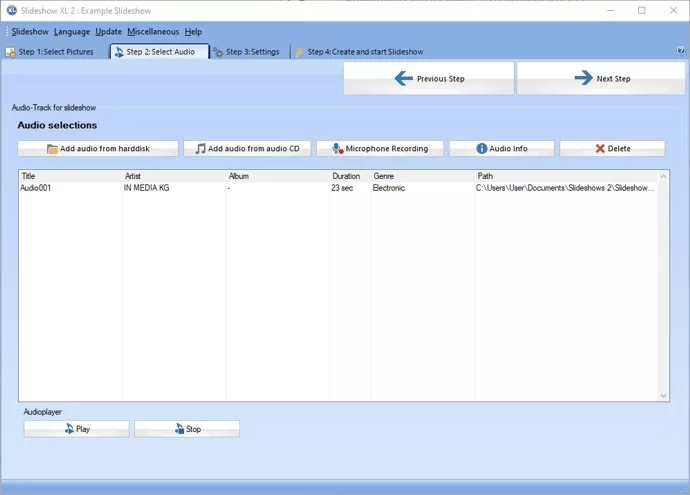
Screenshot: Slideshow Program
Possible Formats for the Slideshow Program
With this user-friendly and easy to use slideshow program users are able to create all common formats to create a slideshow.
These media formats are possible with this Slideshow Program:
- CD-ROM
- Slideshow for video portals
- TV
- Smart-TV
- VCD
- DVD
- HTML for Websites
- Smartphones
- PC
- SVCD
- Tablets
Free download
 Product Screenshots: Slideshow Software Product Screenshots: Slideshow Software |
Slideshow Software and Add Audio
Slideshow software lets users add music and/or narration to the photo show to make it more entertaining and engaging.
Photo show software has become an increasingly popular tool for creating memorable multimedia slideshows in recent years. It is a great way for users to share photos, videos, and other memories with friends and family. Adding audio to presentations is an easy and effective way to further enhance this unique and personal form of expression. Slideshow program makes it simple to add audio to a photo show, and it is done with a few clicks of the mouse. First, users need to locate the audio file they want to add. This is a file they have already created, such as a recorded voice message, or a music file from a digital music store. Once the file is selected, users drag and drop it into the photo show project window. The software also allows users to adjust various settings for the audio.
For example, users set the volume level, change its position in the timeline, and determine how long it will play. This flexibility makes it easy for users to tailor their audio to the slideshow. It is also possible to add transitions and effects to the audio. These is used to further enhance the audio and make it even more engaging for viewers. For example, a fadeout effect is used to make a music track end gracefully. Or, a transition effect is used to create a dramatic introduction to a voice-over. Another great feature of this slideshow software https://www.terraproxx.com/slideshow-software/ is its ability to sync audio to photos. This is done manually, by lining up each photo with the audio, or it is done automatically using the software’s timing settings. This allows users to precisely line up their audio with the photos, creating a perfect and seamless slide show.
Slideshow software with audio capabilities is the perfect tool for creating professional-looking photo shows. It provides users with all the tools they need to create a unique and memorable experience, from adding audio to adjusting timing and adding effects. Whether it’s for a special event or just for sharing memories, slideshow maker with audio helps make it experience viewers will never forget.
The Software Can Also Be Used As:
Software Used to Create a Slide Show:
- Explore the wide range of software used to create a slide show, providing users with diverse tools and features to turn their photos into captivating presentations.
- When selecting software used to create a slide show, consider user-friendly interfaces, customization options, and compatibility with various media formats for a seamless experience.
- The versatility of software used to create a slide show extends beyond personal use, as businesses and educators often leverage these tools for professional presentations and engaging content.
Slide Show Software for PC:
- Enhance your visual storytelling on a personal computer with slide show software designed for PC users, offering intuitive interfaces and robust features for creating dynamic presentations.
- When searching for slide show software for PC, prioritize applications that support high-resolution images, smooth transitions, and compatibility with popular file formats.
- The availability of customizable templates and effects in slide show software for PC allows users to add a creative touch to their presentations, making them visually appealing and impactful.
Slideshow to VCD:
- Convert your dynamic slideshows into a format compatible with Video CDs (VCDs) using dedicated slideshow to VCD software, ensuring seamless playback on various multimedia devices.
- When using slideshow to VCD software, explore options for adjusting video quality, transitions, and incorporating background music to create a polished and professional presentation.
- The process of converting a slideshow to VCD is simplified with user-friendly software, making it accessible to users who want to share their visual content in a widely compatible format.
Photo Show Software:
- Immerse yourself in the world of visual storytelling with photo show software, offering users a creative platform to curate and present their photo collections in a compelling manner.
- Choose photo show software that includes features such as customizable themes, transition effects, and the ability to add captions, creating a personalized and engaging photo presentation.
- The versatility of photo show software caters to various purposes, from sharing memorable moments with friends to showcasing professional portfolios and portfolios.
Photo Slideshow Program:
- Unleash your creativity with a feature-rich photo slideshow program, enabling users to transform their images into dynamic presentations with customizable transitions and effects.
- Evaluate different photo slideshow programs based on their ease of use, support for high-resolution images, and the flexibility to export presentations in various formats.
- Incorporating a photo slideshow program into your digital toolkit provides an effective means to share visual stories, whether for personal enjoyment, educational purposes, or professional presentations.
Slide Show Software Free Download:
- Accessible to all users, slide show software free download options provide a cost-effective solution for creating visually stunning presentations without financial barriers.
- When opting for slide show software free download, ensure that the chosen application meets your specific requirements, such as compatibility with your operating system and desired features.
- Freely available slide show software downloads often offer a range of tools for creating captivating presentations, making them accessible to a broad audience with diverse creative needs.
Slideshow Software for PC:
- Elevate your multimedia experience on a personal computer with slideshow software designed specifically for PC users, offering seamless integration and enhanced performance.
- Consider the customization options, such as transition effects and timing controls, when choosing slideshow software for PC to tailor your presentations to your unique style.
- Whether for personal projects or professional presentations, slideshow software for PC provides a versatile platform for users to transform their images into engaging visual narratives.
Slide Show Creator Software:
- Unleash your creativity with slide show creator software, empowering users to design visually stunning presentations with intuitive tools for arranging and enhancing images.
- When selecting slide show creator software, explore features such as drag-and-drop functionality, text overlay options, and the ability to incorporate multimedia elements for a dynamic presentation.
- The user-friendly interface of slide show creator software makes it accessible to users with varying levels of technical expertise, encouraging a diverse range of individuals to express themselves visually.
Photo Slideshow Software:
- Dive into the world of digital storytelling with photo slideshow software, providing a comprehensive platform to organize, enhance, and present images in a dynamic and engaging format.
- Photo slideshow software often includes features like music integration, customizable transitions, and the ability to export presentations in different formats, catering to various user preferences.
- Whether creating a family photo album or showcasing professional work, photo slideshow software offers a versatile and visually appealing way to share visual narratives.
Slideshows Software:
- Explore the diverse capabilities of slideshows software, offering users a broad range of tools and features to create captivating visual presentations for various purposes.
- The flexibility of slideshows software extends to customization options, allowing users to adjust transitions, incorporate music, and personalize the overall design to match their creative vision.
- As technology evolves, stay informed about updates and new releases in the world of slideshows software to access the latest features and enhancements for an optimal user experience.
Slide Show Software with Music:
- Elevate the emotional impact of your presentations by incorporating a slide show software with music, providing users with the ability to synchronize audio elements with visual content.
- When selecting slide show software with music, explore options for adjusting volume levels, adding multiple tracks, and ensuring seamless transitions between slides for a cohesive multimedia experience.
- The integration of music in slide show software enhances the storytelling aspect, allowing users to evoke specific moods and emotions that complement their visual narratives.
Slide Show Software:
- Dive into the world of multimedia presentations with feature-rich slide show software, offering users a creative platform to arrange and showcase their images in a visually compelling manner.
- Whether for personal use, educational projects, or professional presentations, slide show software provides a versatile solution for users to express themselves visually.
- Explore the diverse range of slide show software options, each with its unique set of features, allowing users to find the application that best suits their creative needs and preferences.
Slide Show Creation Software:
- Embark on a visual journey with slide show creation software, providing users with the tools and features needed to craft dynamic and engaging presentations.
- The intuitive interface of slide show creation software makes it accessible to users with varying levels of expertise, encouraging creativity and expression.
- Explore the possibilities of customization within slide show creation software, from choosing transitions to adding text overlays, to create presentations that align with your unique style.
Slideshow Maker Program:
- Unleash your creative potential with a slideshow maker program, empowering users to transform their photos into captivating presentations with ease.
- Look for features like drag-and-drop functionality, customizable themes, and the ability to add captions when selecting a slideshow maker program for a personalized touch.
- The user-friendly interface of a slideshow maker program ensures that users of all skill levels can create visually appealing presentations for various purposes.
Slideshow Maker for PC:
- Amplify your multimedia capabilities on a personal computer with a slideshow maker designed for PC users, offering a seamless and efficient platform for creating dynamic presentations.
- Explore the compatibility of a slideshow maker for PC with different file formats, ensuring the flexibility to incorporate various types of media into your presentations.
- Whether for business presentations, educational projects, or personal photo albums, a slideshow maker for PC provides users with the tools needed to bring their visual narratives to life.
Photo Slideshow Programs:
- Navigate the diverse landscape of photo slideshow programs, each offering unique features and tools for users to create visually stunning presentations.
- Consider the flexibility of photo slideshow programs, exploring options that allow users to export presentations in different formats and share them across various platforms.
- Stay informed about updates and advancements in photo slideshow programs to access the latest features, ensuring an optimal experience for crafting and sharing visual narratives.
Freeware Slideshow Software:
- Explore the world of cost-effective solutions with freeware slideshow software, offering users the ability to create engaging presentations without incurring any expenses.
- When opting for freeware slideshow software, consider features like ease of use, compatibility with different media formats, and the availability of customizable templates.
- Freeware slideshow software caters to a broad audience, providing accessible tools for individuals with varying levels of technical expertise and creative aspirations.
Slideshow Software Windows 10:
- Integrate seamlessly with your Windows 10 operating system using slideshow software designed specifically for this platform, ensuring optimal performance and compatibility.
- Consider the features that cater to the unique capabilities of Windows 10 when selecting slideshow software, such as integration with Cortana or compatibility with Windows Ink for annotation.
- The cohesive integration of slideshow software with Windows 10 enhances the overall user experience, providing a streamlined and efficient platform for creating dynamic presentations.
Slideshow Making Software:
- Embark on the journey of visual storytelling with slideshow making software, providing users with a comprehensive toolkit to organize, enhance, and present their images in a captivating format.
- The creative possibilities within slideshow making software extend to features like customizable transitions, background music integration, and the ability to export presentations in various formats.
- Whether crafting a memorable family album or developing professional presentations, slideshow making software offers a versatile solution for users to share their visual stories with impact.
|
|
Technical Data - Slideshow Software
Operating system: Windows 10 / 11 / 8.1 / 8 / 7 / XP - (32 and 64 Bit)
File Formats: MP4, XviD, FLV, VCD, SWF, DVD-Image, 3GP, DivX, SVCD, HTML
|