Do You Find It Difficult to Edit Images Using a Photo Editing Program?
|
|
|
|
|
Editing images, however, is a breeze with the photo editing program FotoWorks XL 2, which is easy to use and suitable even for beginners.
.
With this image editing program, even beginners and novices in image editing can crop your images, adjust the colors, change the contrast and brightness, remove red-eye effects, retouch and much more. All of these features are easy to use and require no basics or understanding of image editing. Most beginners are surprised at how easy it is to edit their images.

|
The best thing about the image editing program is that no training time is needed, the learning curve is very steep and the program is self-explanatory. The program structure is easy to understand, so anyone will be able to use the program immediately without feeling overwhelmed. This software also has numerous tutorials and instructional videos to help you quickly understand and use the features. FotoWorks XL 2 is a powerful photo editing program for Windows that is suitable for both beginners and advanced users. With a self-explanatory program interface and useful tools and features, our photo editing program has everything you need to edit, retouch and optimize your photos.
The Features in This Photo Editing Program
One of the outstanding features of FotoWorks XL 2 is its ability to perform image editing in batch. This feature allows you to quickly and easily edit a large number of images at the same time with this photo editing program for PC. With a few mouse clicks, color corrections, brightness and contrast are adjusted, red-eye effects are removed or image noise is reduced. Another great feature is the extensive selection of tools for retouching and repairing photos. The tools are intuitive to use and offer a high level of accuracy to remove flawed areas in your images or crop out unwanted objects. Also nice image editing features are to change the background of the image or turn your photos into oil paintings or watercolors through artistic photo effects.
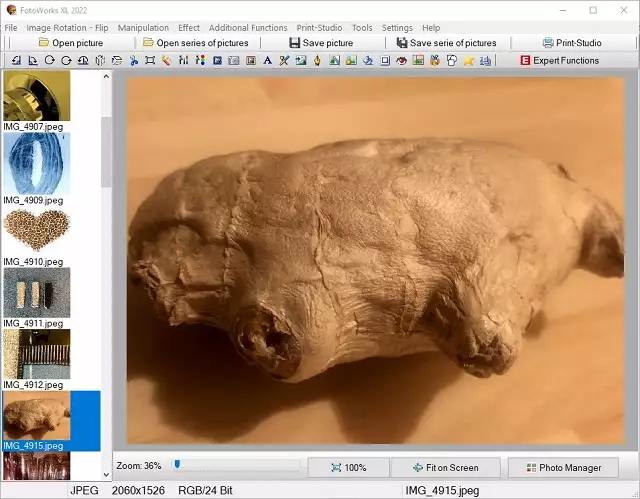
Picture of the Photo Editing Program
In addition to the basic editing tools, this photo editing program has many filters and effects that set no limits to creativity.
Users can choose from impressive presets or manually adjust the parameters of the effects to achieve unique and impressive results. Another special feature is to insert and customize text and shapes in your images. Images can be saved in various formats, including JPG, BMP, GIF, PNG and more. Users who want to print images in different formats can use the print studio in our photo editing program to print photo albums, photo cards, calendars and other things.
This program is an excellent choice for anyone who wants excellent and fast image editing without sacrificing performance or functionality. It's easy to use yet delivers professional image editing results, and has an extensive range of features to enhance your images and give them that extra something.
The Advantages and Disadvantages of this Photo Editing Program
Advantages:
- Very user-friendly and intuitive to understand
- Numerous image editing functions for beginners, amateur photographers and professionals
- Quickly edit images with preview
- Tutorials and tutorials are provided in this program in the photo editing program
- Advanced features for image editing which are still easy to use
- Favorable price compared to professional image editing programs
- Free support via email
- No monthly subscription fees, one-time payment for the program
- Free updates to keep the photo editing program up to date
Disadvantages:
- Suitable for Windows only
- Not suitable for macOS
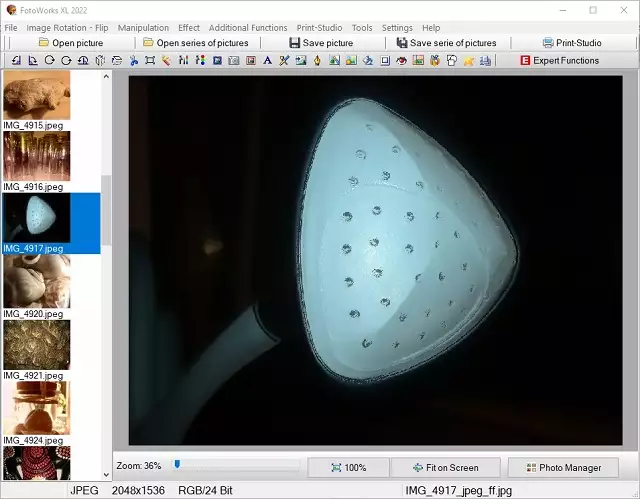
Screenshot shows the Photo Editing Program Windows
Another advantage of image editing is to edit images in high resolution. With high resolution, you can capture and optimize every detail in your images. This feature is especially useful for professional photographers and graphic designers who need to prepare images for printing or for use in other media.
Furthermore, our photo editing program has numerous advanced features, such as background removal, collage creation, and batch photo processing. Performing color corrections and color manipulations, improving image sharpness and adjusting perspective is all easily accomplished. To create the perfect image, complex image compositions are created by combining multiple images or adding and removing elements. Also very helpful are features like the retouching and repair tools that remove imperfect areas in images. These tools are very accurate and effective and are also used by beginners.
Another strength of this photo editing program is that the software works quickly and effectively, so you can edit and improve your images in a short time.
The conclusion from this is that editing can be done by anyone if the right tool is used, such as the photo editing program FotoWorks XL 2.
|