Photo Editor for Windows 10, 11 and 8 - Very Easy to Use
|
|
|
|
|
Easy photo editor for Windows 10 for smart photo editing
This photo editing software is a new photo editor for Windows 10 that gives users the ability to manage their images, improve their editing experience through the easy photo editor for Windows 10 and open their entire scope of view as far as art is concerned. Throughout the years of photo editing, many software developers have tried to come up with unique products such as photo editor for beginners. These years have been marked by a great leap in the quality of photos either used for official purposes, or the ones for social reasons like social media, newspapers and other entertainment and informational avenues.

|
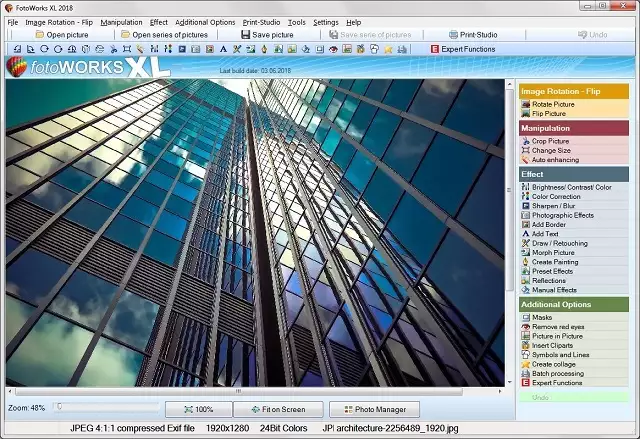
Picture of the Photo Editor
Get your photo editor for beginners to enjoy what technology has to offer in the field of photo editing software. Similarly, enjoy the convenience, simplicity and fun that come with this photo editing software.
What the Photo Editor for Windows 10 Offers You
Features of the photo editor for Windows 10
With the easy photo editor for Windows 10, you get an awesome image library management, from where you could arrange your photos in a manner that suits your taste, and improves retrieval. This editor allows one to classify the images in terms of the location they were taken in (for those gadgets enabled with GPS, they may also be arranged according to tom the date of capture, and time. As such, this allows the user to improve their workflow and order.
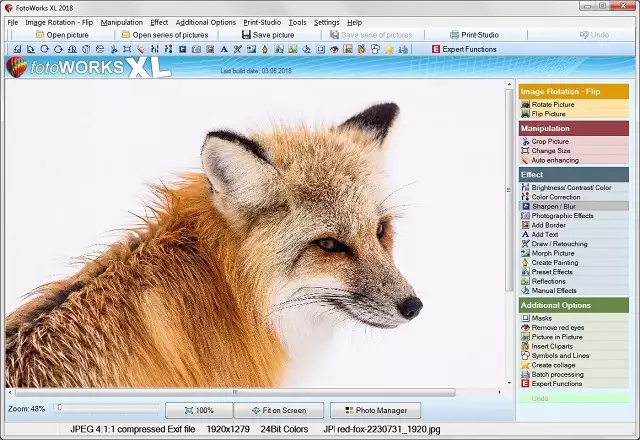
Picture shows the Photo Editor for Windows 10
While this is a simple photo editor, it, surprisingly, has a vast bank of photo effects that you will actually admire and love when you edit photo. This wide tray of photo-editing-software allows the user to explore his world of imaginations to the fullest! Similarly, it ensures that different photos are taken care of in different ways to achieve specific effects. This unique editor allows the user to experience layer-based photo editing. This feature helps the user to edit these photos based on the varied layers, and finally combine them to achieve the net effect of all that editing. The advantage here is that all the layers are individually editable.
Easy Photo Editor for Windows 10 and Windows 11 for PC and Beginners
Variety image formats in the easy photo editor for PC
This easy photo editor for Windows 10 offers you the convenience of RAW image processing, while it also helps you to go about the tasks effortlessly, even as it expands your imagination for better results. The photo editing software understands that graphic designer like their images in CMYK format. To underscore this, we have all your graphic design concerns sorted. This adds to the convenience and flexibility which is a general requirement for designers.
This new photo editor for beginners happens to be one of the simplest to use. This important feature is made so after many people expressed that many other editors were not user-friendly. With the availability of many Operating Systems, this great photo editor for Windows 11 happens too to be the for Windows 10. This makes it a home-based photo editing software most people use Windows. With every photo editor free download, you gain your lifetime editor that spice your moments to get the very best out of them. As a general rule of thumb, a great photo editor for Windows 10 has a simple user interface. This feature largely informs this awesome easy photo editor.

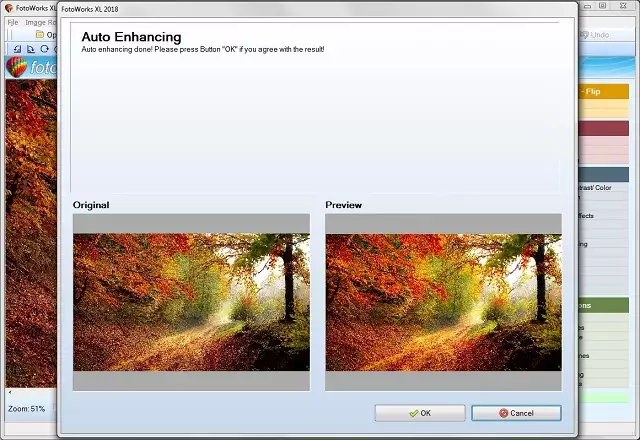
Picture of the Photo Editor for PC
Some photos are best when they are shared and appreciated. The photo editing software allows users to share the edited files on MMS, Facebook, Twitter, Picasa and other web galleries, from where they are enjoyed together with a huge audience. Similarly, this application allows the users to save edited photos in different formats for ease of output to enhance share ability. This ensures that instances where the message "Unable to open" are minimized. Most images have file formats of JPEG, TIF, PNG, BMP and GIF. The easy photo editor for Windows 10 offers you the flexibility of viewing, processing and sharing of the photos that come in any of these formats. Having this photo editor for PC as your photo editing software in trade, you could rest assured that no level of a bad photo often is irredeemable. The software is basically a license to open the world of possibilities. You come across a great selection of easy-to-use features and directions that ensure that you get exactly what you need to get done.
Hurry and get your easy photo editor download to start having your awesome photos customized, retouched and brushed to reveal the true you in HD colors. Spice up your social media life by coming up with super engaging quality photos that are sure to attract and appeal to your audiences.
Real estate photographers also have the opportunity to make their images look lively through the use of this unique image editor that has super awesome directions and delivers extraordinary results. This photo editor for Windows 10 and Windows 11 accords the user that rare opportunity to obtain premium work at affordable rates and the freedom to do whatever people think about, to make it a reality. This is perhaps the single most coveted quality of great image editors in the market.
Get Your Photo Editor for Windows 10 Download Here
Business benefits to users with the photo editor for beginners
Developed with all these in mind, the application is a must-have photo editing software for any individual or business that is keen on getting the best out of life an image at a time. No business would want to represent their products with poor, badly-taken photos. This calls for the need of investing in a simple but fully practical image editor that ensures that you get great results.
Additionally, businesses build their brands using photos, further cementing the pressing need to put your best foot forward.
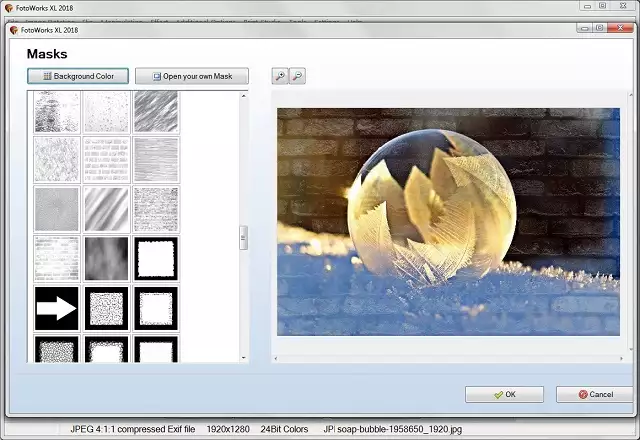
Picture shows the Photo Editor Download
Great photos also enhance and boost companies' social media activities, enhance brand respectability and professional presence. Online companies stand to benefit more from the engaging photos that have been proven to increase traffic to websites, enhance page loading speeds and also the general appeal of the websites.
What are you waiting for? Grab this opportunity to download your indispensable photo editor for beginners for quality images with a touch of class and professionalism.

The plethora of devices available today with which people take photos today and download them onto their PC's in different formats entails that there is a need for a easy photo editor that people of all ages must be able to work with. The majority of PC's run on Windows operating systems and in particular the latest Windows 10 version. With photo's being downloaded onto their PC's there is a great need for a photo editor for Windows 10, one such photo editor for PC use is Fotoworks XL. This is an easy photo editing software with affordable editing software that offers a variety of different features that place the software on par with any good photo editor for Windows 10 available out there.
Use The Photo Editor for Windows 10 to Enhance Your Pictures
There is a great need for users to be able to correct and edit their digital images which is the most common method of photography today. The photo editor software which is compatible with the Microsoft Windows packages offers to users all the different features like filters, effects and image enhancement that might be required.
Photo Editor for Beginners
One of the problems encountered with many top photo editor for beginners is that they are designed to be specific to the industry and contains certain terms and language that the novice and casual user find very difficult to understand and apply. This problem is addressed with the photo editor software that allows beginners to produce great results in a short period of time, there is also an excellent Help section that provides instructions and explains the different functions in a clear and simple way to ensure that beginners will be able to edit their photos with great confidence. The software caters for the advanced user as well and will be helpful in every aspect of photo editor for Windows 10 work and the various functions are presented in a well-organized menu and offer a view of the edited photo and the original for comparison and learning purposes. This ensures that every enhancement or change is displayed and allows for learning the editing process.
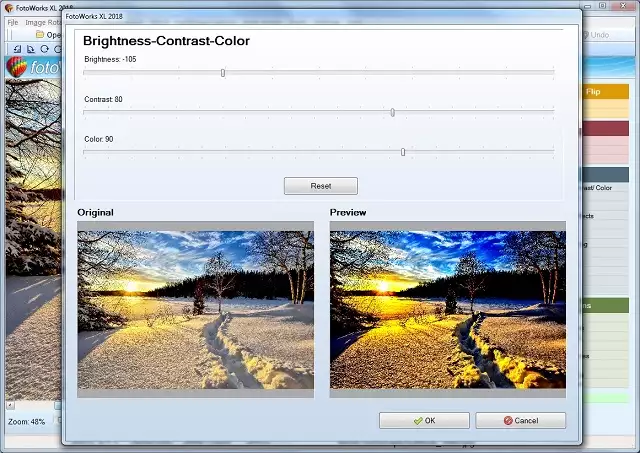
Picture shows the Photo Editor Windows
The photo editor also supports and allow different file formats to be used when editing images and is also able to convert images to other formats. It also allows images to be processed in RAW format and cater for graphic designers with their use of CMYK format. This provides flexible and convenient options for them to do their work with. This software that is specifically developed for Windows operating systems ensures a user-friendly interface and easy running of the photo editing software on your Windows operating system and helps to ensure that your images are perfectly edited.
The photo editor software employs a simple interface that offers the user ease of operating. With the advent of social media and the sharing of files and images with friends and family, there is a great need that a photo editor for Windows 10 must allow sharing to a potentially vast group of followers and friends, on the different media.
The Photo Editor Can Save From Different Source Formats
The photo editor for Windows 10 software also offers the ability to save photos that are shared in different formats. This enables better sharing and will curb the occurrence of images that cannot be opened. Any file format like JPEG, TIF, PNG, BMP and GIF can be viewed, edited and shared. The software opens the world of editing to all users of Windows operating systems and offers a great variety of features that will be used to enhance your images and protect your ownership of them when sharing them on Facebook, Twitter, Instagram and other social media.

The photo editor for Windows 10 offers the ability to do management of all your images in a library that allows for your preference and taste. If the device used to take the photo is equipped with GPS technology the location is used, date of capture and the time. This improves the ease of retrieving an image. The editor offers a large number of different photo effects to ensure that any required effects are achieveable when editing. It also offers layer-based editing where layers can be edited and combined to create a certain effect.
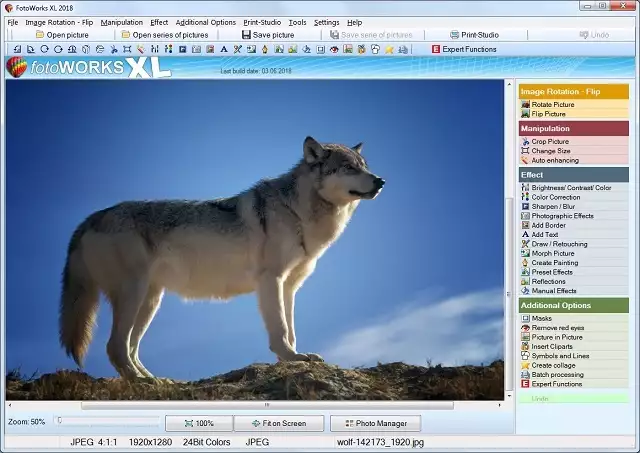
Picture shows the Photo Editor Windows 10
The Fotoworks XL photo editor free download allows the user to apply different effects to their photos, ensure they are customized and use the techniques of retouching and brushing on them. This will ensure that whatever photo you post on the different social media platforms get all the necessary accolades they deserve.
It also offers excellent benefits for business in different fields to use well-taken photos to market their products with. This is done on websites, blogs, social media and various other different media. Online companies enhance their catalogues with well taken, striking photographs. The sooner you get your photo editor for Windows 10 download, the faster you get great results.
The photo editor for beginners comes with a lot of basic editing features like cropping, resizing, color correction and many more, but it also has various expert functions that are much easier to use than in most other comparable image editors. The photo editor for Windows 10 is compatible with Windows 10, 8, 11 and even older systems (no guarantee for Windows versions older than Windows XP).
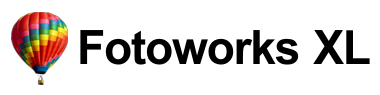
Fotoworks XL was created by IN MEDIA KG and then further developed by IN MEDIA KG TI.
|