Easy Photo Editing Software for Windows 11
|
|
|
|
|
Fotoworks XL has a new version update as a photo editing software for Windows 11
Anyone who likes to take pictures and edit them with photo editing software for Windows 11 knows the little problems. You want your pictures to be exposed correctly or have no red eyes in portraits, but sometimes this isn't what happens because of occasional errors during shooting- either way it can lead onto an otherwise perfect shot being ruined.
If you're looking to edit your photos, there is a wide range of options for photo editing software. Some are simple and easy-to-use whereas others are very difficult or even near impossible because they have many advanced features which could take some time getting used too if one isn't familiar with them yet.

|
Fotoworks XL is the user-friendly photo editing software, the intuitive interface makes it easy for anyone to do their very own professional looking pictures in no time at all! Such features as undo/redo, adjustable brush size & opacity settings; plus color correction tools like adjustments of luminance.
Most users are not able to enhance graphics quickly and easily due in part, because most tool has so many functions. Fotoworks XL is different from other programs with its innovative design that provides easy access for beginners as well experienced photographers or graphic designers looking ad some fun modifying on their graphics without having an overwhelming amount of tools at hand when needed; this Windows 11 picture editor will help you get great results fast.
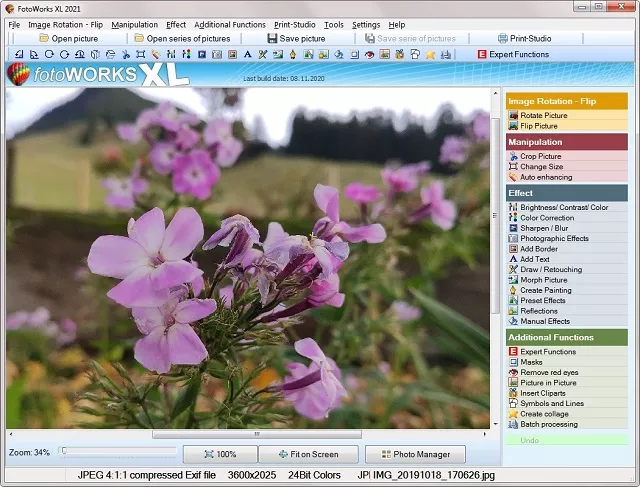
Picture of the Photo Editing Software for Windows 11
Compelling Features in New Photo Editing Software for Windows 11 Fotoworks XL
Editing photos is easy with the photo editing software for Windows 11 and new features that make your pictures even better
With a variety of creative options, the program is as easy to use for beginners. Whether you want simple things like picture rotation or cropping with many hints in it and also an ease that will be achieved by anyone immediately makes this tool succeed just fine. The possibilities offered by effects, features and added text make creating customized photos child's play.
But also more demanding users come here quickly at your expense, whether creative collages create or the much more extensive expert functions. Even a graphic calendar for dearest can be designed with this photo editing software for Windows 11 playful itself.
Photo Editing Software for Windows 11 - Start Download
Features of the Image Editor
- Edit photos with a lot of modifying functions
- Many image effects included
- Create an image montage or picture collage
- Create calendar
- Batch processing for images
- Help Videos
- For beginners and professionals
- Free updates for the photo editing software for Windows 11
The beauty of photography relies on capturing a moment in time. Although we may not be able to change its past, there are many ways for us to present our images with creativity! For example: if you find your picture has red eyes then simply inverting it will solve this common flaw and more importantly make viewers want scroll down further for what's coming next as they enjoy seeing how cool their favorite image looks inverted instead . Inverted pictures also work well when some parts need emphasis like cloning out unwanted background elements while giving other areas layers upon colorful applications using filters galore including applying color over everything but certain objects/areas.

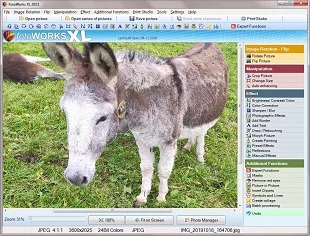
Edit Photos
People enhance their pictures, enhance graphics and improve images according to taste with the software. It's very simple because it has a clearly structured interface that makes correcting fun! This program is appropriate for beginners or professionals in photography alike because of its ease-of use features like filters & adjustments, tools, effects and stunning features such as cropping directly from within a photography window.
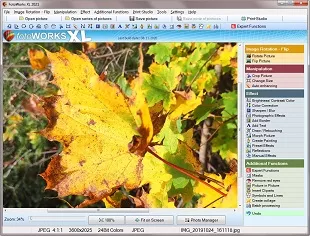
Image Editing
The photography correcting process is an art form used to optimize photographs and images. Here, the improving or optimizing comes into play when it's time for you to present your work in its best possible light. Uses also adjust contrast, saturation, hue, luminosity and brightness levels that will give each shot just enough life so we're not looking at a flat picture but instead something vibrant.
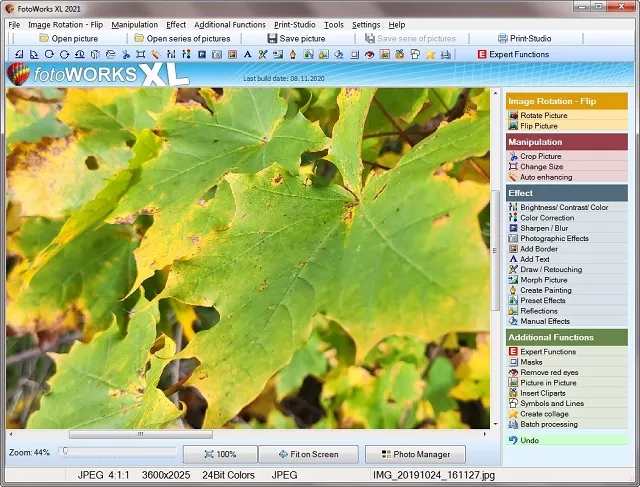
Picture of the Photo Editing Software for Windows 11
Start Download Here - Image Editing Software for Windows 11
 For people who take a lot of pictures, the function to open image series is particularly worthwhile. Hereby an entire image is edited or improved and also used for creating collages with other photographs in it. All other modifying functions like cropping are available here too without any problems so that faster edits will happen on many different occasions due to this program versatility which makes them perfect as well for those who want their photography skills perfected quickly.
For people who take a lot of pictures, the function to open image series is particularly worthwhile. Hereby an entire image is edited or improved and also used for creating collages with other photographs in it. All other modifying functions like cropping are available here too without any problems so that faster edits will happen on many different occasions due to this program versatility which makes them perfect as well for those who want their photography skills perfected quickly.

Easy Image Editing with the New Photo Editing Software for Windows 11 Is Guaranteed
In this day and age, almost all photographs you see are edited with photo editor for Windows 11
The list of photo editing software for Windows is long. Several programs are better than others, but the best choice will depend on what you want to do with your images- whether they're professional shots in a magazine or personal pictures taken by someone who wants them just as much themselves.
In order not have any regrets when it comes time make this purchase decision, take into consideration what kind of project purpose each photo editing software Windows 11 serves well before making an informed judgement call about which one fits these needs most effectively.
In a good image editing software for Windows 11 and graphic improving is especially the functions that make up its main requirements. Therefore, really usable programs are characterized primarily by having an easy-to use interface and comprehensive menus allowing all important changes to be made easily without getting lost in the options provided.
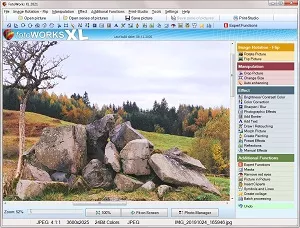 The Fotoworks XL photo editing software offers not only comprehensive functionalities, but also a foolproof usability. Especially beginners are provided with online manual and tutorial videos for various functions to clearly show how it's done differently than other programs on the market today! But that's not all: A support team is available if you ever need help words or deeds at any time of day - so don't hesitate get in touch today.
The Fotoworks XL photo editing software offers not only comprehensive functionalities, but also a foolproof usability. Especially beginners are provided with online manual and tutorial videos for various functions to clearly show how it's done differently than other programs on the market today! But that's not all: A support team is available if you ever need help words or deeds at any time of day - so don't hesitate get in touch today.
The photo editing software for Windows 11 version updates regularly without charge which means your skills will always stay fresh thanks to these advancements.
So as you will see, good program does not have to be expensive or overloaded with features. For users who are on the fence about whether or not a program suits their purposes prior to downloading it in trial form - here's an opportunity where they get all functions at once without any risk of purchasing something later that doesn't meet needs. Unfortunately many image enhancing programs don't give this option so most people end up feeling dissatisfied.
Fotoworks XL is an image editing software that leaves nothing to be desired. It's great for professionals and amateurs alike, with great features and photography tools any picture looks its best.
The Fotoworks XL application is suitable for the operating systems Windows 11, Windows 10, Windows 8 and Windows 8.1
Download Photo Editing Software Windows 11
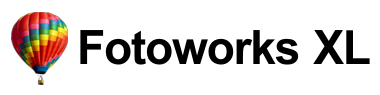
Fotoworks XL was created by IN MEDIA KG and then further developed by IN MEDIA KG TI.
|