Photo Editing Software - Photo Editor - FotoWorks XL 2026
|
|
|
|
|
Photo Editing Software System for All - Fully Updated Photo Editor FotoWorks XL 2026
Easy photo editing software and tool free download
FotoWorks XL is easy photo editing software for beginners, photographers or professional users. Is not easy but FotoWorks XL delivers whether you are a professional photographer or an amateur who just needs a bit of help retouching your snaps.
A simple photo editing software, FotoWorks XL has been updated and improved from previous versions. Anyone who is new to it will find that it is a feature-rich package. It allows you to do just about everything you could ever want to with photographs, graphics, clip art and text.
|
Demo video for the photo editing software

Although it is very much photo editing software for beginners, the number and complexity of the package's more advanced functions means that it is equally of use to graphic designers, photojournalists, portrait photographers and wedding photographers. Like all top program, this package has something for everyone.
Photo Editing Software Free Download
Use it to perform simple functions like removing red eye from holiday snaps or to touch up pictures in preparation for a print run. In fact, the latest version of this updated photo editing software will allow you to perform histogram analysis of your pictures. This can be done for the whole of the photograph in question or just part of it - it is up to you. See graphical representations of hue, greyscale or mix of red, blue and green to help you make your pictures more balanced. People also use it as a print station by getting it to enlarge your pictures so they will be turned into posters, reports, or even sales catalogues. Few photo editing software you might categorize with degree of professional design that FotoWorks XL come with a free trial period either!
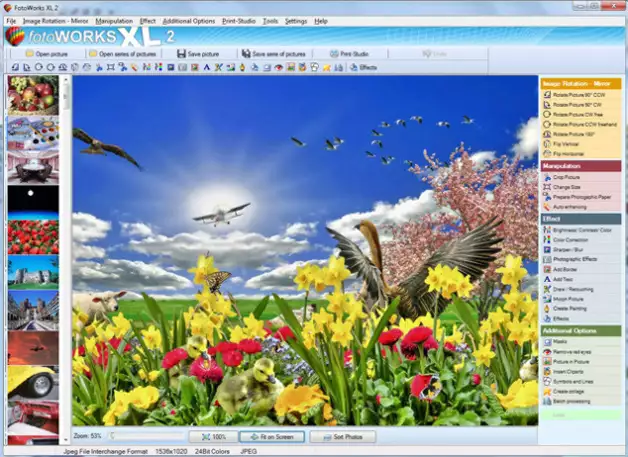
Photo of Photo Editing Software
Ideal for schools, colleges and individuals who want to learn more about digital correcting techniques, FotoWorks XL is a picture improving suite that is also right at home in workplace. It is used by editors, professional photographers and graphic designers of all kinds to produce truly memorable images. The suite offers so much more than a basic tool that merely allows you to crop and rotate your pictures. With FotoWorks XL, you have a truly creative set of digital tools at your disposal that will improve your post-production correcting skills no end. The sky is the limit when you start to use it in ever more creative ways!
Choose a Photo Editing Software Package That Is Designed to Be Easy to Operate
FotoWorks XL is easy photo editing software for PC users will be right at home with because it has been designed to integrate seamlessly into Windows operating system.
Designed as photo editing software Windows 10 users are able to get on with immediately, FotoWorks XL is all about its ease of use. In fact, it is not just program Windows 10 operators use. FotoWorks is also backwards compatible. So, it works just fine as program Windows 11 users enjoy. Indeed, a whole program operates in very much the same way as other packages designed for Microsoft operating systems.
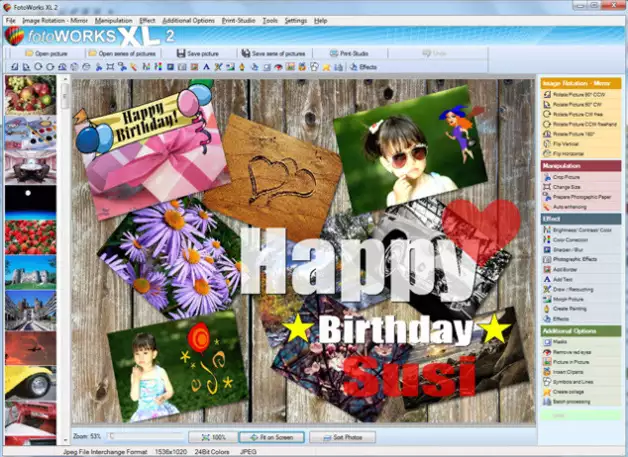
Screenshot to Photo Editor
For example, each new tool option you open in FotoWorks XL generates a new window. You continue to play with controls of particular module you are working in until you are happy. Then, you simply hit 'OK' or 'Cancel' to return back to main window. With this approach, it is easier to operate than just about any other best photo editing software Windows 11 or above users could opt for. It is impossible to get into a situation where you have too many windows open at the same time. Each operation must be completed before moving on to the next. You can't get lost with lots and lots of modules and options being experimented with at the same time. And, if you find that you make an alteration and don't like it when you return to main screen, you always have opportunity to hit 'Undo' and 'Redo' until you are satisfied with what you have produced in easy photo editing software's windows.
Of course, like any easy to use photo editing software https://www.mediakg-ti.com/, it is not a case of trial and error with FotoWorks XL. Nearly all of modifying modules will offer you a preview of what changes you are proposing will look like. Take sharpen / blur function, for instance. Firstly, users navigate to this from the list of options on the right-hand side of the screen or from a pull-down menu at the top. Once opened, they have a slider control that sharpens picture if they move it to the right and blurs it when shifted to the left. What could be easier? Well, because good photo editing software download has been so well designed, you will be able to see in advance what change will look like while comparing with original. Only when you hit 'OK' and return to the main screen will the simple tool make any changes to the actual image.
Photo Editor - Start Download
Of key importance to professional photographers is that users are able to perform simple functions like this in batches. Use 'Open series of pictures' function under 'File' sub-menu of the program. In this way, FotoWorks XL can be easily made to automate edits to an entire image shoot if wanted. In this way, users will see that the user friendly application is not merely designed for newcomers but provides a genuinely professional-level tool that experts will get a great deal out of, as well.
Photo Editing Software - Discover More About the Features Offered with This Photo Editor Suite
Thanks to its numerous picture enhancing tools, FotoWorks XL tool may be the only photo editing software you will ever need.
Photo editing software as advanced as FotoWorks XL rarely comes with so many different features to make use of. However, a updated version of this useful tool has only added to the things people could do. Even before you look at expert functions, it will allow you to:
- Enhance and improve photos.
- Retouch and edit graphics.
- Create graphic montage.
- Use auto-enhancing photographic measures.
- Alter size of graphics.
- Alter brightness, color and contrast of pictures.
- Use color correction techniques.
- Sharpen and blur graphics.
- Add photographic filters.
- Add borders and text.
- Draw on your pictures by hand.
- Retouch pictures.
- Use morphing techniques.
- Create painting effects.
- Add reflections.
- Apply effects manually and automatically.
- Create collages.
- Remove red eye.
- Insert clip art.
- Add pictures within pictures.
- Crop graphics.
- Add symbols and lines to your images.
As such, many people would consider FotoWorks XL to be a feature-loaded tool even before they consider many expert functions and other user options that this program comes equipped with.
|

Take Advantage of This Photo Editing Software Free Download
Not only is FotoWorks XL a picture modifying suite that people have the chance to try without cost, but all of new photo editing software features are available for you to play with as many times as you like before the trial runs out.
If you want an easy photo editing software free download, then FotoWorks XL is for you. The process takes just moments with a broadband connection. Once an application free download is complete, a tool will allow you to choose which hard drive you'd like it to be installed on. You also get a wizard to guide you through initial set-up process. FotoWorks XL is started with by desktop shortcut, some users have it installed without. They will also choose from a number of different languages on start-up, too, so they are not restricted to English only. Some users wrote this is the best photo editing software in reviews.
When you first start computer photo editing software download, FotoWorks XL will allow you to select from a choice of different skins before opening. Once started, users open a picture - or a series of pictures - from PC's library. Indeed, for serious digital photographers, it is even possible to make use of this app by clicking on its 'RAW Image Loader' module. Extensive file conversion of pictures is also catered for and it also shows EXIF data of any photographs this system is using at any time of choosing. Both of these functions appear under 'Tool' sub-menu. Although it is an easy photo editing software for PC users without expert knowledge, the free trial period will allow you to use every advanced feature. Thankfully, there is a handy instruction manual to be found under 'Help' sub-menu. Alternatively, users make use of this program developer's video tutorials which explain expert functions in more depth.
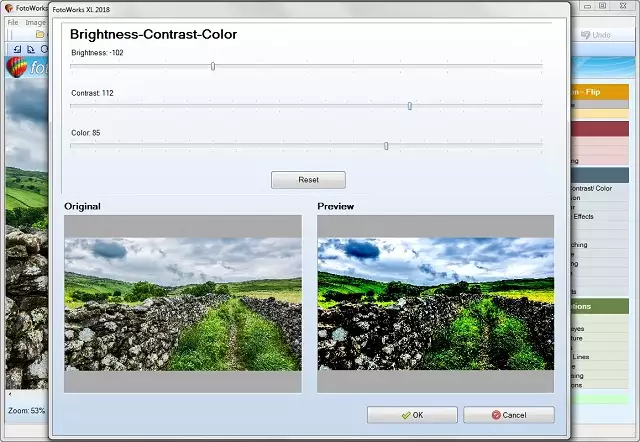 Image - Photo Editing Software for Windows 10
Image - Photo Editing Software for Windows 10
Photo Editing Software Fotoworks XL - The Photo Editor with Expert Functions
Like any good photo editing software, a number of options and controls available in FotoWorks XL are too numerous to mention. Read on to discover more about just some of them.
No photo editing software for PC provides fine degree of control people obtain over photographs that FotoWorks XL does, especially when they consider they don't have to pay for it to try them out. Things like pro method cutting and pasting and radial blurs and stretches are all possible from the moment you download this powerful and good photo editing software. Users try their hand at masking an area of photograph seamlessly, too. This is ideal for anyone who has a really strong picture that is ruined - as so many photographs are - by something in the background or that is in the way that you would like to remove. With FotoWorks XL, this is not just a possibility but advanced functions of a simple photo editing software for beginners allow you to make necessary changes in a way that is undetectable to eyes.
If you want to raise the quality of your photography to next level, then awesome advanced functions available in FotoWorks XL will allow you to do so. You could try your hand at clone stamping, for example, where you take a part of the picture which looks good and replicate it elsewhere in the picture, perhaps to cover up something that is out of place or which looks blurred. There again, you might like to make a show of creative effects that become possible with some of more advanced digital techniques. For example, you could use dramatic effect brushes to highlight certain areas of your photos. The fact is that choice is yours and with FotoWorks XL, all of creative decisions are yours to make! For further information we also recommend this page https://www.mediakg-ti.com/photo-editing-software/.

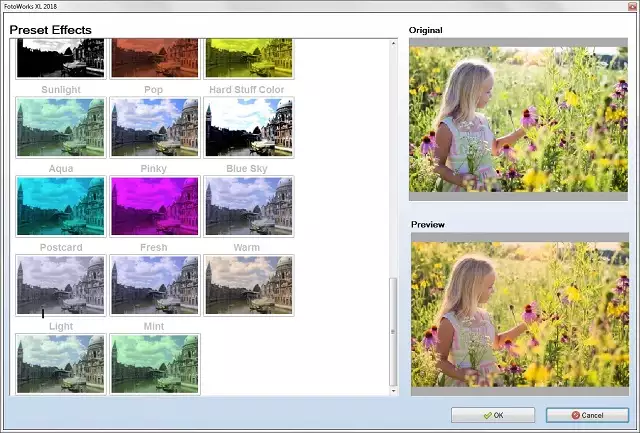 Image of Photo Editing Software for Windows 11
Image of Photo Editing Software for Windows 11
What About Best Photo Editing Software or a Free Photo Editing Software Download for PC?
Some tool users look for best photo editing software for PC or also a free photo editing software download. Of course, that raises the question, it must be a free photo editing software, or is it worthwhile to look at other programs.
What is the benefit of free app if it is very complicated and you have a long training period? That's all a waste of time. It also raises the question what is the best photo editing software. Is a best photo editing software the one which has the most functions, the easiest to use, or an app adapted to the needs of a user? Ultimately, every photographer has to decide for himself what's best for him.
With Fotoworks XL you definitely have a good and powerful alternative for image editing with a photo editor. Download FotoWorks for free and try it yourself!
System Requirements for FotoWorks XL
Windows 10, Windows 11, Windows 8 and Windows 8.1
Video source on Youtube https://youtu.be/NJjIv4INguI
On this page is the official PhotoWorks which exists since 2001. People may think that this new photo editing software for Windows 10 PC would be expensive but the price actually very low and you don't have to buy it right away.
Just try a free test version to find out if it is the perfect program for you.
The program features basic functions like cropping, color correction, inserting clip arts, creating collages, resizing photographs, brightness and contrast correction, but also expert functions like clone stamp, masks, automatic straightening and many more. Does this make it the best photo editing software? Well, here you have the opportunity to find it out yourself. Just download a trial version which will be unlocked after you decided to buy it.

|